Have you considered using Minecraft in the classroom? Well…..you should!!!! You don’t need to be a Minecraft master or have even played Minecraft. I had never played it before using it with my students. I literally learned right along with them. Minecraft Education Edition is one of my favorite tools to use in the classroom. It is a great tool to use to teach the 21st Century Skills that EVERY student needs in order to be successful in life. Skills such as collaboration, collaboration, teamwork, critical thinking, and problem-solving.
Minecraft Motivates:
If you ask your students there are probably very few that have never played Minecraft. In my experience, some teachers are hesitant to use Minecraft with students because they know little about it and how it could be used. On the other hand, students know quite a bit about the interworkings of Minecraft, which intimidates some educators. As educators, we need to use what we know MOTIVATES students. We must not shy away from new tools just because students may know more about them. Times are a-changing in the education world and students are increasingly getting more difficult to motivate. Trust me, anytime you can speak their language and use the tools that they are already using in an educational way, you build mega motivation!!!!

Minecraft Education Edition Teacher Features:
Minecraft Education Edition has some AMAZING teacher features. The Education Edition offers tutorials, classroom management tools, lesson plans, special blocks, non-player characters, a camera, student portfolios, and writable books. Teachers can freeze students in their tracks, teleport their character to a specific student, teleport all students to the teacher character. The teacher in the middle school example below created a virtual timeout that he would teleport students to when they would misbehave within the game.

Minecraft In The Classroom PBL:
Check out how one middle school science teacher used Minecraft in his classroom with some 7th and 8th-grade students. Mr. Reagan realized how motivating Minecraft was with his own children and thought of an AWESOME way to use it in his classroom. He created an entire project-based learning unit complete with standards and lesson plans based on using Minecraft as the main tool. Mr. Reagan had his students create a real-life digital replica of our middle school using their 21st Century Skills complete with introductions from middle school teachers.
https://www.youtube.com/watch?v=VC6KOOBaCd8
Our district has an early childhood center, an elementary school, a middle school, and a high school, all in different locations around town. Most students aren’t super familiar with the staff or layout of the different buildings. Mr. Reagan’s class of 7th and 8th graders used real blueprints to create a tour of the middle school for those students who will be new to the building and new middle schoolers to the district. His students created non-player characters of many of the teachers (all that were willing to participate) along with a YouTube video of that teacher in their classroom. He then had his students present their middle school Minecraft world to the 5th-grade students who will be entering the building come fall. For more PBL ideas click here.
Other Ideas For Using Minecraft In The Classroom:
In addition to the lesson plans that are offered within the Minecraft Education platform, there are so many other ideas and ways that Minecraft can be used in the classroom. You really just need to think outside of the box. Here are a few ideas that have been brewing in my head that I thought I would share:) Please keep in mind that these can all be created as a group, partners, or individually. I prefer partners or groups to give the students the practice of working well with others, collaborating, and communicating.
- Create a scene from a book: This is a great alternative to a traditional book report! My 3rd-grade students read Jack In The Beanstalk and created the setting which included Jack’s house, the beanstalk, and the ogre’s castle. The students found out through a little problem solving that they could actually build the ogre’s castle in the clouds. It turned out AMAZING!!!! I also used Minecraft as an option for a book report and had a few students choose it to present their reports, complete with a timeline, actual structures that had a significant meaning to the timeframe of that person’s life.
 Two of my students read about King Tut. They collectively created an Egyptian pyramid complete with signs of important events throughout his life. They also included non-player characters of important people in King Tut’s life. Students can then either screencast a tour of their world to show to the class, or invite the students to join their “world” and do a self-guided tour with their Minecraft character.
Two of my students read about King Tut. They collectively created an Egyptian pyramid complete with signs of important events throughout his life. They also included non-player characters of important people in King Tut’s life. Students can then either screencast a tour of their world to show to the class, or invite the students to join their “world” and do a self-guided tour with their Minecraft character. - Create a prototype for a real-life project. I am working on a project of getting a real-life food truck set up for our high school students with special needs. We needed a tool that the students could use to create a prototype of our food truck including the inside and outside design and necessary elements. Minecraft was perfect! The students measured the real truck (that is currently in the bare-bones phase) finding both the area and perimeter of the inside and outside of the truck. The students then worked together to create the truck. Their digital prototype will be presented to the administration.

- Create a model of a landmark or historical event. The possibilities are endless here. Create the Alamo, the Great Wall Of China, Bronze Age Cities, World War II internment camp replicas…..

- Create a 3-D model of a human heart, a cell, an atom, an animal…….
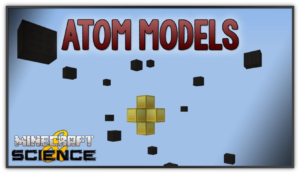
- Create Math Problem models…

My Advice:
Minecraft can be used in the classroom in many ways. There are many benefits of using this tool with students, the motivation being number one in my book. Students are engaged in learning without really even knowing it!!!
Don’t be afraid of using a tool that students might know more about. I mean…… think about how empowered students will be from turning the tables and teaching you a thing or two about Minecraft. Just be informed. Minecraft Educational Edition offers tutorial worlds and training videos for teachers. I highly suggest going through this before getting your class started creating. Check it out here.
Along with developing the “soft skills” or the 21st Century skills, students need to be directly taught these skills. Having them practice the new skills in Minecraft is perfect, but additional directly taught lessons need to be administered. Start small, use it to replace something you already do. Give students choice in the tools they can use to present information, Minecraft being one of them.
Click here for more information on Minecraft Education Edition
Check out one of the following books to help you get started.
How are you using Minecraft in your classroom? I would LOVE to hear your ideas:)